Howto | Install Adempiere on Debian Lenny
22 Feb 2010
I have run through these notes again and corrected the odd mistake and they do seem to work. At least until something changes!!
I have not yet got the init.d script working, but am able to successfully start adempiere and reach the login page.
I need to review the postgresql security settings as “trust” for all is probably unsafe.
Lastly, I am an adempiere newbie, so please take everything I say with a pinch of salt.
Good luck!
Install a Debian system
Please visit Debian for guidance on how to do this. Personally I like to install an absolutely bare system as my starting point (I even uncheck the option for “standard system”).
It is possible, I believe, to do a headless (non-GUI) installation, but these instructions do require a desktop environment, as some of the setup screens require a GUI.
For example to install a minimal KDE on a Debian base system:
# apt-get install kdm kde-core
Install tofrodos
Required for the database migration.
# apt-get install tofrodos
Install Postgresql > 8.2
Fortunately Debian includes version 8.3, so a simple apt-get should do the trick:
# apt-get install postgresql postgresql-doc oidentd
And a ton of dependencies will also be installed.
Once installed, you should have a functional postgresql database installed and running. Debian places the database in /var/lib/postgresql/version the default database is named main and is located in /var/lib/postgresql/version/main. We assume in this guide that Adempiere’s database will be created in the default cluster.
Install Java
sun-java6 is the version to install, unless you are using the ajax interface in which case you can even use openjdk. To do add contrib non-free to /etc/apt/sources.list repositories.
# apt-get install sun-java6-jdk sun-java6-fonts sun-java6-jre sun-java6-plugin
Configure postgresql for java
Now we must add the JAVA_HOME variable to the /etc/postgresql/8.3/main/environment so postgresql can find the java virtual machine:
JAVA_HOME = '/usr/lib/jvm/java-6-sun'
Authorise users for postgres
Now we must enable users to access the database as the postgres user, which is the system user of the database and will be used by the RUN_ImportAdempiere.sh script to import the database data.
Add the following lines to /etc/postgresql/8.3/main/pg_hba.conf:
You may wish to change the IP address to the external IP
# Database administrative login by UNIX sockets
#local all postgres ident sameuser
# TYPE DATABASE USER CIDR-ADDRESS METHOD
# "local" is for Unix domain socket connections only
local all all trust
# IPv4 local connections for user postgres:
host all postgres 127.0.0.1/32 trust
# IPv4 local connections for user adempiere:
host all all 127.0.0.1/32 trust
# IPv6 local connections:
host all all ::1/128 trust
trust or md5 - trust is probably wrong
Configure postgresql listen address
Running the database configured in localhost isn’t probably what you want, as all the clients will need access to this database and the address you tell the script the database runs from will be remembered in the future (but it can be altered). So you should probably put you server external IP address (the address of the eth0 interface i.e.) instead of the 127.0.0.1 address of the previous line.
If this is a test server and you will only be accessing it locally, then leaving it as 127.0.0.1 is fine.
Restart Postgresql
We must now restart the postgresql server to active the changes in the configuration files:
# /etc/init.d/postgresql-8.3 restart
Install Subversion
# apt-get install subversion
Download Adempiere from SVN Head
This could take a very long time, depending on your Internet bandwidth
$ svn co https://adempiere.svn.sourceforge.net/svnroot/adempiere/trunk */svnworkdir/adempiere
Build Adempiere
Open a terminal window.
$ export JAVA_HOME='/usr/lib/jvm/java-6-sun'
$ cd */svnworkdir/adempiere/utils_dev
$ ./RUN_build.sh
Install Adempiere
# unzip */svnworkdir/adempiere/install/build/Adempiere_354a.zip -d /opt
Now the extracted folder /opt/Adempiere exists in /opt:
$ cd /opt
$ sudo mv Adempiere adempiere-3.54a
$ sudo ln -sf adempiere-3.54a adempiere
Now it looks like this:
$ ls -l /opt
$ total 4
$ lrwxrwxrwx 1 root root 15 Oct 18 19:22 adempiere -> adempiere-3.54a
$ drwxr-xr-x 10 root root 4096 Oct 18 19:11 adempiere-3.54a
Create the database
Switch to the postgres user:
debian:/opt$ sudo su - postgres
postgres@debian:*$ export ADEMPIERE_HOME="/opt/adempiere"
postgres@debian:*$ /usr/bin/createdb adempiere
postgres@debian:*$ /usr/bin/createuser adempiere
Shall the new role be a superuser? (y/n) y
Set database password
postgres@debian:*$ echo "ALTER USER adempiere WITH PASSWORD 'your-chosen-password';" | psql
ALTER ROLE
Check database
postgres@debian:*$ echo "select * from pg_user; select * from pg_roles;" | psql
usename | usesysid | usecreatedb | usesuper | usecatupd | passwd | valuntil | useconfig
-----------+----------+-------------+----------+-----------+----------+----------+-----------
postgres | 10 | t | t | t | ******** | |
adempiere | 16385 | t | t | t | ******** | |
(2 rows)
rolname | rolsuper | rolinherit | rolcreaterole | rolcreatedb | rolcatupdate | rolcanlogin | rolconnlimit | rolpassword | rolvaliduntil | rolconfig | oid
-----------+----------+------------+---------------+-------------+--------------+-------------+--------------+-------------+---------------+-----------+-------
postgres | t | t | t | t | t | t | -1 | ******** | | | 10
adempiere | t | t | t | t | t | t | -1 | ******** | | | 16385
(2 rows)
postgres@debian:*$ exit
Load database
$ export ADEMPIERE_HOME="/opt/adempiere"
$ psql -h localhost -d adempiere -U adempiere < $ADEMPIERE_HOME/data/Adempiere_pg.dmp
Set-up Adempiere
$ export ADEMPIERE_HOME="/opt/adempiere"
$ cd $ADEMPIERE_HOME
$ sudo chmod +x *.sh
$ export JAVA_HOME='/usr/lib/jvm/java-6-sun'
$ sudo ./RUN_setup.sh
Please note that this section must be able to write to the display, so either the desktop session needs to be root, or use sudo. If you get an error about connecting to DISPLAY then try using sudo.
The following screen should now be displayed. Change the database name to adempiere, database type to postgresql, set your mailserver settings. You may need to set the database server to localhost, if the hostname does not work.
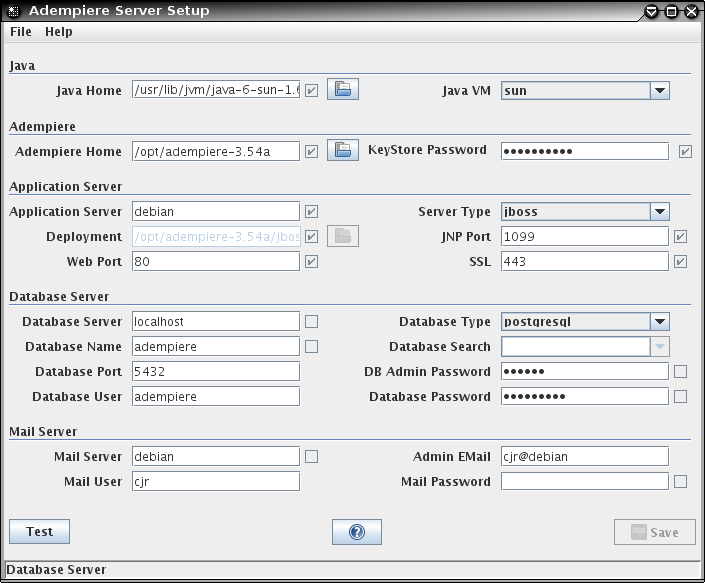
Migrate to Head
$ cd */svnworkdir/adempiere/migration
$ chmod +x *.sh
$ ./migrate_postgresql.sh 354a-trunk commit | psql -U adempiere -d adempiere > 354a-trunk.lst
NOTICE: ALTER TABLE / ADD PRIMARY KEY will create implicit index "ad_document_action_access_key" for table "ad_document_action_access"
NOTICE: ALTER TABLE / ADD PRIMARY KEY will create implicit index "r_contactinterest_key" for table "r_contactinterest"
NOTICE: CREATE TABLE / PRIMARY KEY will create implicit index "c_ordersource_pkey" for table "c_ordersource"
NOTICE: CREATE TABLE / UNIQUE will create implicit index "c_ordersource_ad_client_id_key" for table "c_ordersource"
WARNING: there is no transaction in progress
Start Server
$ cd $ADEMPIERE_HOME/utils
$ sudo nohup ./RUN_Server2.sh &
$ sudo tail -f nohup.out
The output of nohub.out will indicate that the server started in only a few seconds, this is only the JBoss server, the site will not be accessible for several minutes.
Client Login
On the server, open a browser and go to: http://hostname.yourdomain/admin/ and follow the Adempiere ZK Webui
http://localhost/admin/ will not work.
| Usage | User | Password |
|---|---|---|
| System Management | System | System |
| System Management or any role/company | SuperUser | System |
| Sample Client Administration | GardenAdmin | GardenAdmin |
| Sample Client User | GardenUser | GardenUser |
For guidance visit http://www.adempiere.com/index.php/InstallClient.
Optional: Install init.d script
Not essential for a test server (and I have not yet got this working, I suspect because I am not using user = adempiere.
# ./RUN_Server2Stop.sh
# sudo cp unix/adempiere_Debian.sh /etc/init.d/adempiere
# /etc/init.d/adempiere start
Read the Functional User Manual
- http://www.adempiere.com/index.php/Functional_User_Manual
References
- http://www.adempiere.com/index.php/Debian_and_PostgreSQL_Install
- http://www.adempiere.com/index.php/Adempiere/Libero_Linux_install_from_subversion_head
- http://www.adempiere.com/index.php/Manual_Installation_From_Trunk
- http://www.adempiere.com/index.php/ADempiere_Install_Linux&PostgreSQL
- http://www.adempiere.com/index.php/ADempiere_Install#JDBC_Connection_Error
- http://www.adempiere.com/index.php/CreateDatabase
- http://www.adempiere.com/index.php/InstallComplete
- http://www.adempiere.com/index.php/ADempiere_with_Postgresql_on_Ubuntu_9.04_Jaunty
