Polarnavy
06 Feb 2013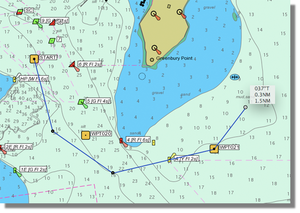
Following an earlier post on using GPS under Ubuntu, I have been trying to get PolarNavy working under Ubuntu 12.10. Polar Navy is the only Linux chart navigation software available for Linux. I know people will correct me by quoting OpenCPN, but there are no charts currently legally available for the UK, at least that I could find.
Polar Navy has two components - PolarCOM which communicates with the GPS receiver, and PolarView which displays the actual charts. The two applications can connect together, to show the vessel’s current position.
I had Polar Navy working fine under Ubuntu 12.04 i386, but for some reason I had problems running under Ubuntu 12.10 amd64. The problem was that PolarCOM would simply not display the position, i.e. the Lat and Long. I tried running from the command line, and there were a large number of errors when running PolarCOM, for example:\
menu_proxy_module_load': ./PolarCOM.bin: undefined symbol: menu_proxy_module_load (PolarCOM.bin:4487): Gtk-WARNING **: Failed to load type module: (null)
I eventually fixed that by adding the following to the /opt/polarcom/bin/PolarCOM script:
export UBUNTU_MENUPROXY=0
Sadly PolarCOM was still not working. The GPS Receiver that I use is the BU-353, a terrific piece of hardware that “just works” under Linux. This is the recommended GPS for Polar Navy, which was a happy coincidence. When I plugged in the receiver it was detected as /dev/ttyUSB0, which I noticed had a group “dialout”. I added myself to that group:
$ sudo adduser dialout
I posted a request for help on the Polar Navy forums and they suggested I connect directly to the receiver using screen. I was unsure how to terminate that session, but ended up killing the screen session (Ctrl+Alt+a followed by k to kill). There is probably a better way - feel free to comment below.:
$ screen /dev/ttyUSB0 4800
But doing so just output a load of binary garbage, which I realised (with help from Surrey LUG IRC #surrey on irc.lug.org.uk) meant that the receiver was no longer in NMEA mode. Apparently GPSD automatically reconfigures the receiver to SIRC III binary. I have no idea why this was not a problem in Ubuntu 12.04.
To fix this problem I needed to ensure that GPSD was not running. Unfortunately stopping the service does not seem to terminate the process, so I also had to kill it off:
$ sudo service gpsd stop
$ ps aux | grep gps
$ killall PolarCOM.bin
Next I placed the GPS receiver into NMEA ASCII mode, instead of SIRCIII Binary mode:
$ gpsctl -f -n /dev/ttyUSB0
Lastly, you may also need to configure the serial port, although I did not need to do this:
$ stty -F /dev/ttyUSB0 ispeed 4800
A quick check to see that we are getting ASCII NMEA sentences, showed that it was working perfectly, with easy to read text output from the receiver.
$ screen /dev/ttyUSB0 4800
To prevent GPSD from reconfiguring the receiver again, I then needed to reconfigure it to use read-only mode:
$ sudo dpkg-reconfigure gpsd
And at the point where it requests switches, I added “-b” (Broken Device Safety Mode), otherwise known as read-only mode.
With trepidation I launched PolarCOM, which immediately showed my current position.
