Howto | Analyse Boot Speed
29 Apr 2009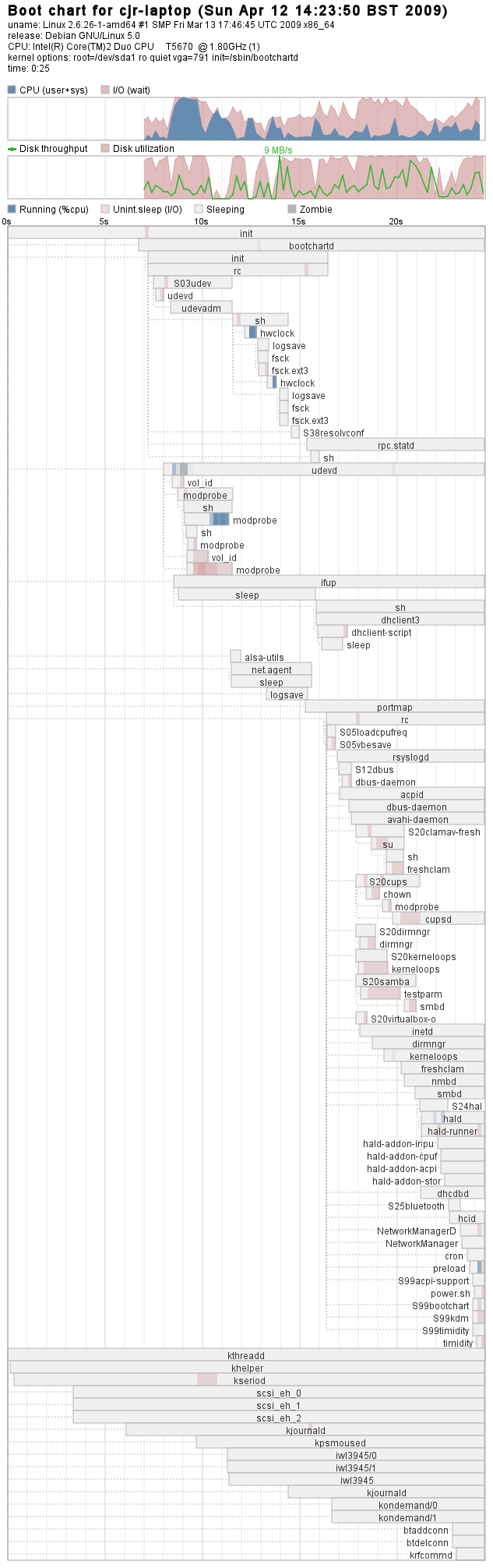
Step 1 - Install bootchart
# aptitude install bootchart
Step 2 - Update Grub
# nano /boot/grub/menu.lst
Look for a line that looks like this:
# altoptions=(single-user mode) single
And add a similar line after it that looks like this:
# altoptions=(single-user mode) single
# altoptions=(bootchart) init=/sbin/bootchartd
Then update your grub entries by typing:
# update-grub
Step 3 - Reboot
Reboot, making sure that you select the bootchart option from the grub menu.
Once the boot has finished, open a terminal and type:
$ bootchart
Step 4 - Analyse
You chould find a new png image in your current directory (the one you ran the bootchart command from) called bootchart.png. Open it, analyse it and write a really good howto on how to optimise your system, and then publish it on the web!
Good luck!
