Fixing SVG Files in DokuWiki
27 Jan 2022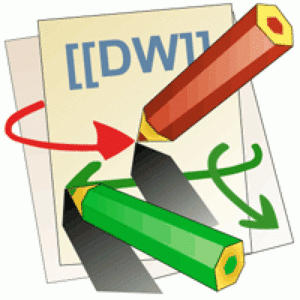
Having upgraded a DokuWiki server from 16.04 to 18.04, I found that SVG images were no longer displaying in the browser. As I was unable to find any applicable answers on-line, I thought I should break my radio silence by detailing my solution.
Inspecting the file using browser tools, Network and refreshing the page showed that the file was being downloaded as octet-stream. Sure enough using curl showed the same.
curl -Ik https://example.com/file.svg
All the advice on-line is to ensure that /etc/nginx/mime-types includes the line:
image/svg+xml svg svgz;
But that was already in place.
I decided to try uploading the SVG file again, in case the Inkscape format was causing breakage. Yes, a long-shot indeed.
The upload was rejected by DokuWiki, as SVG was not in the list of allowed file extensions; so I added the following line to /var/www/dokuwiki/conf/mime.local.conf:
svg image/svg_xml
Whereon the images started working again.
Presumably Dokuwiki was seeing the mime-type as image/svg instead of image/svg+xml and this mismatch was preventing nginx serving up the correct content-type.
Hopefully this will help others, do let me know if it has helped you.
