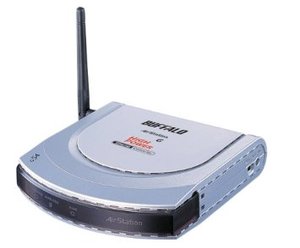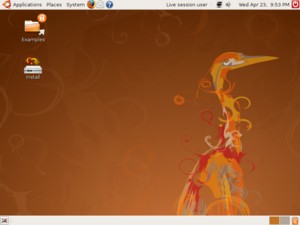11 Jul 2008

The Issue
Currently the only method of accessing LTSP from a wireless device (e.g. laptop) is by running the local operating system and installing NoMachine on the client. It would be extremely useful to boot laptops directly into LTSP.
10 Jul 2008

Something that we have become used to having under Citrix is the ability to shadow users, and I have been missing this since our forays into LTSP. I know it is possible, and I have been attempting to use the KDE built-in Krfb Desktop Sharing module. The problem with this has been that, all users being on the same hardware, it’s difficult to know to which screen number to connect. I guess there probably is a way, but when I used trial and error to find the right display, the performance was less than impressive.
09 Jul 2008
I finally persuaded one of my brothers to move to Linux. I explained that he would be able to continue using Firefox, Thunderbird, CD/DVD burning. I waxed lyrical about the benefits in terms of reliability, virus-protection, ease of updating etc. I showed him all the software, and in particular the Gcompris and KDE Education suites.
I warned him that there were issues connecting third party hardware (GPS, Phones etc), but he could see the benefits and felt able to cope with them.
09 Jul 2008
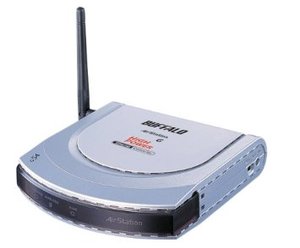
My Buffalo Wireless Ethernet Controller WLI-TX4-G54HP-1 arrived today, so I eagerly installed it at home. As usual there is no configurator for Linux, so you have to use the web-admin page, this requires you to connect via a wired port configured for the same network 1.1.1.0/24. Once done it was very simple to configure - I gave it a static IP (not sure whether that was really required) and rebooted into Edubuntu.
08 Jul 2008
Just when I thought I’d got our LTSP server running sweetly, I received a number of complaints from users complaining about poor performance on the Windows applications, in particular Internet Explorer. It seemed that almost everyone had three or more IE windows open, all for sites that can only be accessed via IE. Many of the users weren’t at their desks, but despite this IE still managed to consume massive amounts of CPU. The Windows server was topping out and performance was suffering as a result. I managed to log off a couple of disconnected users, which helped. Needless to say, blaming Microsoft didn’t cut much mustard.
07 Jul 2008

Tonight I installed edubuntu-desktop from the Edubuntu add-ons CD - didn’t take very long and very pretty it was too, once I rebooted.
Next I wanted to see if I could get my laptop working wirelessly. I had an old Lucent Wireless Ethernet Converter, sadly only a 10-base-T model. Configured it with a static IP address, and attached it to my laptop’s network port. Rebooted and, joy of joys, it immediately PXE booted off the Edubuntu server.
06 Jul 2008
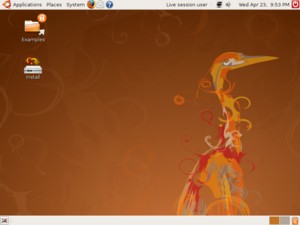
Having a brand new HP ML115 Server which I bought new for £107, I decided to have a play with Ubuntu LTSP at home. Actually I decided on Edubuntu, as I wanted to investigate the thin client management which I believe are included.
I downloaded the Ubuntu Alternate CD and burned it to disk. I booted the server onto the CD, missed the fact that I needed to hit F4 Modes and select LTSP before selecting install, whereon I wasted an hour installing Ubuntu-ordinaire.
05 Jul 2008

Having agonised about the correct version of LTSP to install, chosen the wrong one, and upgraded, I thought it would be worthwhile to type up my thoughts on the subject. There are two versions of LTSP currently available:
If you visit the LTSP website, then you can’t help but notice that all the information is on LTSP4.2. If you do some Googling about LTSP5, you will quickly determine that LTSP5 is full of problems, at an early stage of development and best avoided.
Wrong, wrong, wrong. You are just about to make a mistake.
05 Jul 2008

The Issue
From Linux, only simple print jobs will print, more complicated print jobs never come through, the data light flashes indefinitely and the photocopier needs to be rebooted.
We have tried various drivers from Konica Minolta, including C250, C252 and C253, but with no improvement.
05 Jul 2008

I can’t believe a week has passed, with no blog entry. Apologies.
This week I have added my About Linux and About Windows pages, including Why Linux and Protecting your Windows PC. I hope that these pages will help users to recognise the issues running Windows systems and consider using Linux instead. I have also moved my Windows for Linux page under the About Linux. Still don’t think I have the site layout quite right yet, so don’t be surprised if they all move around again!