XKCD Wallpaper
21 Mar 2011
I confess, I like XKCD. Even though some of them are unfunny and others beyond my understanding, sometimes, just sometimes, they strike a chord.
Once I moved to pekwm I found myself with a black plain desktop, what could be better, I thought, than the current XKCD comic in the centre, with the tooltip comment located underneath in an appropriate font.
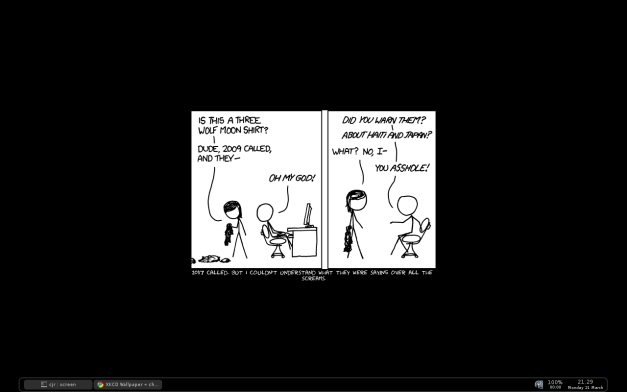 After some trial and error, I ended up writing
this script.
It is far from perfect, and will
probably end up being broken at some point, although it survived
its first trial unscathed. I’m a little embarrassed
by my tortuous curl/perl one-liner, ideally I would re-write this whole
thing in perl, but it has worked reliably for a couple of months, so I
dare say that I will never get around to it.
After some trial and error, I ended up writing
this script.
It is far from perfect, and will
probably end up being broken at some point, although it survived
its first trial unscathed. I’m a little embarrassed
by my tortuous curl/perl one-liner, ideally I would re-write this whole
thing in perl, but it has worked reliably for a couple of months, so I
dare say that I will never get around to it.
Currently it works for pekwm, and I dare say it will work for other
lightweight window managers, like openbox, that can use feh to set the
desktop wallpaper. If not, then it shouldn’t be too difficult to modify
the script for your window manager or desktop environment. You can also
run the script without the -w switch in order to just create the XKCD
image in the directory for your own purposes.
You will obviously need perl, curl, wget, and fold, if they aren’t
already installed on your system. Create a directory, say ~/.xkcd and
save this script in there, along with the
XKCD font, mark the script as
executable. If you read the script, it is fairly self-explanatory I
think.
You basically run it like this:
/path/to/.xkcd/xkcd -w -d '/path/to/.xkcd'
For pekwm, just add a line at the end of the ~/.pekwm/start file:
(sleep 30 && /path/to/.xkcd/xkcd -w -d '/path/to/.xkcd') &
I hope it works for you, feel free to comment any suggestions or criticisms. If you do start using it, it would be fantastic if you could add a comment to let me know.
