Taxcalc Self Assessment Under Linux
25 Jan 2016
I first wrote about the difficulties of submitting a UK self-assessment tax return back in January 2009, with a follow up in January of 2010. In the subsequent years I have submitted my tax return under Windows with nary a thought about attempting it under Linux.
This year was different, I went to download TaxCalc as usual, only this time there was a Linux option. I barely noticed at first, downloading the Windows version before I thought “Hang on, did that say Linux?”. It did indeed.
Despite the fact that I do have a Windows PC now, as well as a Linux PC and a Linux laptop, it probably makes more sense to perform my tax return on Windows now, but having posted on this subject before I really ought to give it a go!
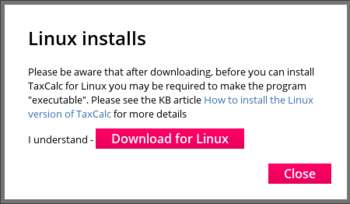 I won’t detail all the installation instructions, which are clearly described on the TaxCalc website.
I won’t detail all the installation instructions, which are clearly described on the TaxCalc website.
Installation
Unfortunately the download is for a compiled .run file and not a distribution package, so you will have to decide whether you are happy to run the file and potentially dump unknown rubbish all over your system which might then be difficult to remove.
I decided to give it a go, downloading the .run file and marking it as executable.
The instructions provided did not suggest running with sudo or as root, so I decided to follow the letter of the instructions and simply executed the .run file.
This entered a typical Wizard style installer, which resulted in the application being installed within my home directory, including a 127MB lib directory containing a large number of Linux libraries.
This is very much the “Windows” way of doing things, bundling everything you need within the installation, rather than simply specifying dependencies.
But the fact is that it works and gives TaxCalc control over the installation, in a repeatable and supportable way.
Import from previous year
The first step in using TaxCalc is always to import the previous year’s files. This process completed for all files without error.
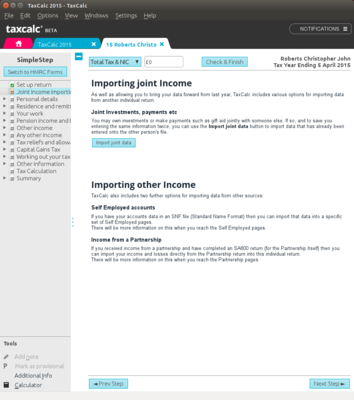
Step by Step Process
Probably the main reason for using TaxCalc is the simple step process for completing your tax return, and I am pleased to report that this aspect was identical to Windows.
On-line Submission
The one aspect that I was concerned about was whether the on-line submission to HMRC would work okay, again I am pleased to say that it worked flawlessly, both for the test submission and the live submission.
Conclusions
I must confess that I assumed that this day would only arrive when TaxCalc moved to a web-based service, something that surely is inevitable. I am delighted to at last be able to perform my tax at home, rather than on a Windows PC at work. Good news for those wanting to eradicate Windows from their lives.
Thank you TaxCalc.
